On our fifth week of Enhanced Community Quarantine and a week after Holy Week, I feel recharged (that quick break from social media did good) and inspired to share more stories here on my blog. Aside from posting my home workouts on my Instagram stories (and some on my Instagram TV), I’m slowly creating fresh content all because I have a new gadget. Meet the newest Huawei P40 PRO.

I’m no pro when it comes to reviewing gadgets but if there’s one thing I like to focus on for mobile phones, it’s the camera (or in this case cameras) that I’m keen to review.
Here’s a quick look at Huawei P40 PRO specs.
- Dimensions: 158.2 x 72.6 x 9 mm (6.23 x 2.86 x 0.35 in)
- Weight: 209 g (7.37 oz)
- Build: glass front & back, aluminum frame
- Display: OLED capacitive touchscreen, 16M colors
- Screen size: 6.58 inches, 105.2 cm2 (~91.6% screen-to-body ratio)
- Sim: Single SIM (Nano-SIM/eSIM) or Hybrid Dual SIM (Nano-SIM, dual stand-by)
- Processor:HiSilicon Kirin 990 5G
- OS: Android 10.0 (AOSP + HMS); EMUI 10.1
- Features: Infrared face recognition, fingerprint (under display, optical), accelerometer, gyro, proximity, compass, color spectrum
For full list of specifications you can check out www.gsmarena.com/huawei_p40_pro and for a more detailed review check out www.notebookcheck.net/Huawei-P40-Pro-Review
I like how the quad curve design gives this phone a subtle sleek look.

The phone comes with a charger, earphone and transparent plastic cover.
I’ve so many expectations with this phone when it comes to taking great photos and videos all because of its cameras!
Main camera: Leica optics, LED flash, panorama, HDR
- 50 MP f/1.9, 23mm (wide) -the camera in the middle
- 12 MP, f/3.4, 125mm (telephoto) 5x optical zoom, 10x hybrid zoom, 50x max zoom – the square camera at the bottom
- 40 MP, f/1.8, 18mm (ultrawide), ultra low-light video, ultra slow-motion video, telephoto video, 4k Time lapse video -the camera on top
- 3D Depth Sensing Camera – the one small camera on the right side
Selfie camera: HDR
- 32 MP, f/2.2, 26mm (wide)
- IR depth camera, AF
I’m not going to be all technical because first, I am not techie. I am one of the many who do not read manuals and just go by instinct in figuring how to make a gadget work. Which is why the more intuitive and user-friendly a gadget is, the more it gets good reviews.
Here are the first few photos I snapped using Huawei P40 PRO.

The supermoon last April 8. Zoomed 50x and though my hands were shaky, it still was a good shot for phone camera. It even pronounced the moon’s details.
Used the pro option of the camera and zoomed 8.6x. I mean look at that quality!
This one at 28.5x

Camera mode: normal using the front camera.
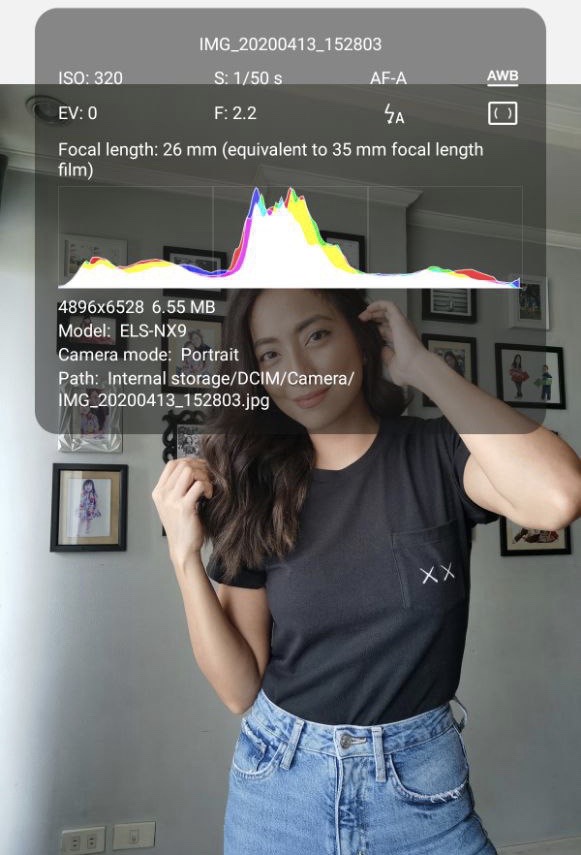
Portrait mode using the selfie camera
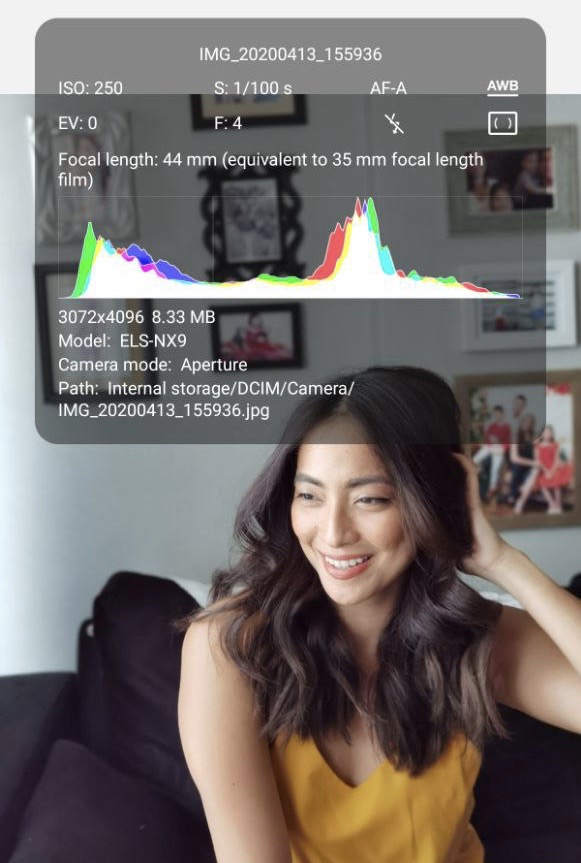
Aperture mode using then main camera. I also enabled the capture smiles feature that automatically shoots when it detects a smile. I like this feature a lot because most of the time I shoot on my own & rely heavily on timer/remote shutter. When using aperture mode, you can easily adjust aperture (make it as bokeh as you want) or change filter.

I snapped this photo quickly prior to serving it for lunch. I enabled the AI feature and my Huawei P40 PRO automatically detected this as food. It gave more detail & focus on it.

Capture smile feature using the main camera. It can detect even a slight smirk.

Selfie camera is so clear and sharp you can actually see my pores & skin imperfections. With the phone’s camera features, I haven’t downloaded any photo editing apps as I don’t find the need to edit them since the Gallery has built in editing options: brighten, crop, filter, adjust, straighten, mosaic, doodle, label, add stickers and even have the option to remove reflection.
Choose among 7 camera modes:
- aperture
- night
- portrait
- photo
- video
- pro
- more
More features:
- slow-mo
- AR lens (3D Qmoji that my kids love)
- light painting
- HDR
- monochrome
- panorama
- stickers (choose among time, location, weather, mood, food or even sport stickers)
- time-lapse
- underwater
- dual-view
- high-res
- documents (snap a document even on a messy table and it’ll automatically crop everything else that’s not part of the document!)



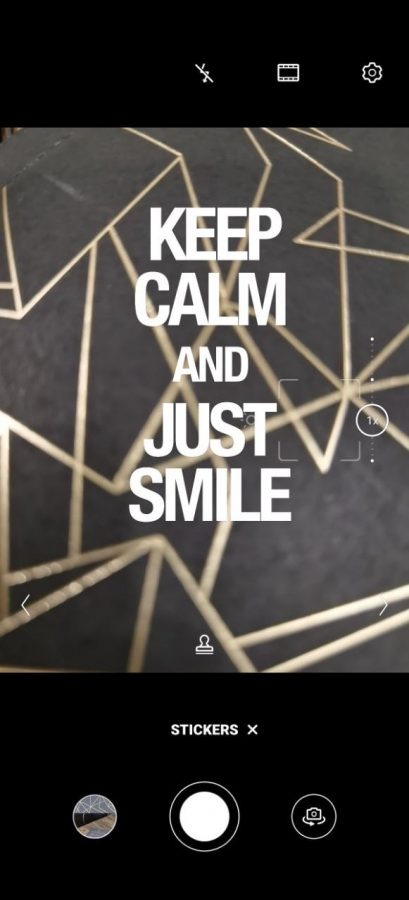
Code scanner, Instant Translation, Shopping features
Another interesting feature of Huawei P40 PRO is the code scanner, instant translation & shopping. Just click the upper left icon when you open the camera.
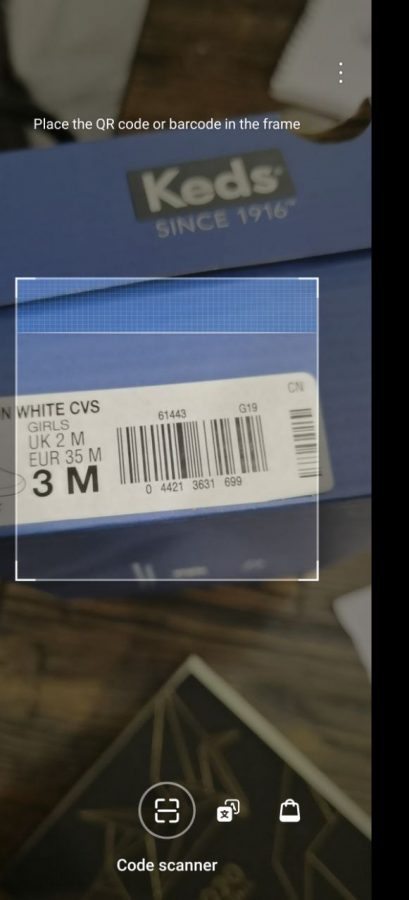
You can easily scan QR code or bar codes.
Instant translation. No need to download translation apps because Huawei P40 PRO has it.
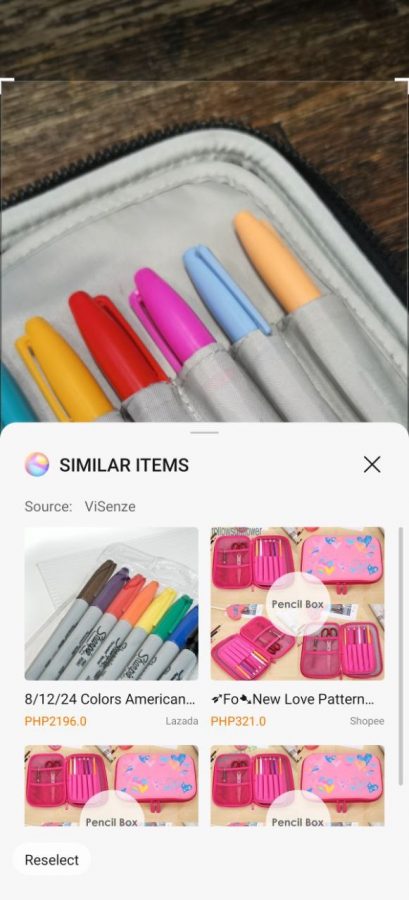
Shopping feature. This is something my daughter & I find very cool. Use the shopping feature, snap a photo of the item you’re interested in and it will find similar ones. We tried it on my daughter’s Sharpies inside her pencil case. It recommended similar markers & pencil boxes even though the photo only shows partial shot of the item (marker caps & the corner of the pencil case). Ang galing! Huawei P40 PRO enabling shoppers & making it easy to find similar things even if you don’t know the brand/store.
I’ve also tried shooting videos– I’ve filmed some of my workout videos using the selfie camera. I’m happy to report it has 4k option (usually only available on main camera for most phones). Resolution is so good, it’s perfect to use for vlogs which I’ve been doing mostly on my Instagram TV. Kinda overwhelmed with all the great features of Huawei P40 camera wise but I’m more than inspired to get creative.
So much so that I made my first non-workout quarantine video using Huawei P40 PRO. It’s time to tell more stories with #HuaweiP40PROPH

Whether it’s photo or video, I’m ready to unleash my visionary photography skills. Leveling up my hashtag content from home with Huawei P40 PRO. Can’t wait for the day we get to step outside again so I can take more photos and eventually do travel blogs too!
Know more about Huawei P40 PRO here consumer.huawei.com/ph/
*photo quality are reduced for blog use, most are screenshots.For actual photos check my Instagram @gojackiego





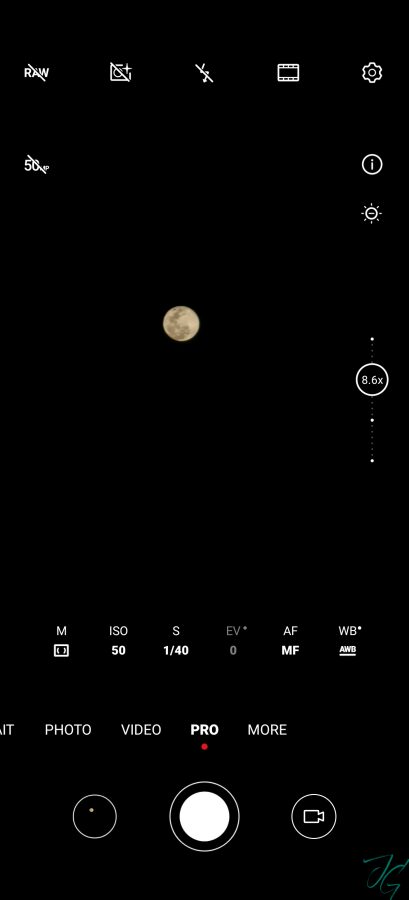


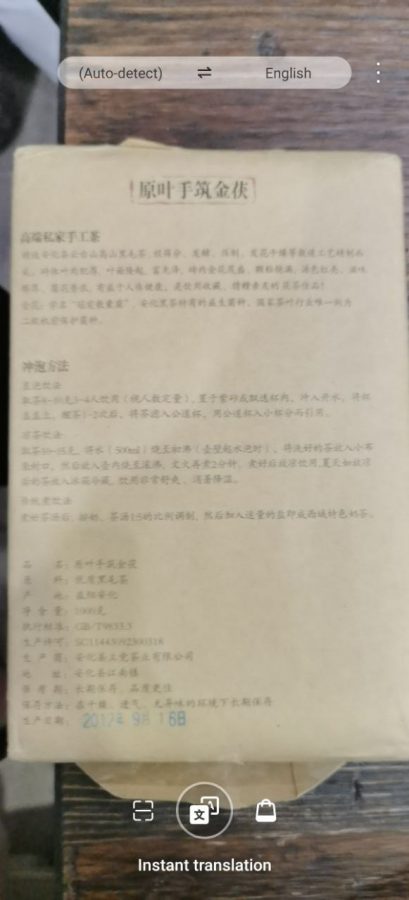
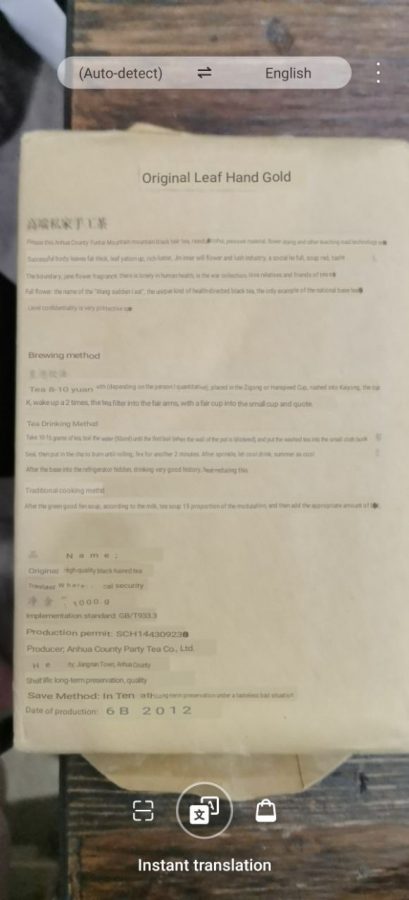
Leave a Reply