One of the questions I received on my inbox is where do you get your apps on Huawei P40? There are ways you can download & install your apps.
APPGALLERY
Guuuuuuys, Huawei has their very own AppGallery! AppGallery is Huawei’s official app distribution platform. You can easily search and download apps of your choice. It also lets you manage & share your apps.
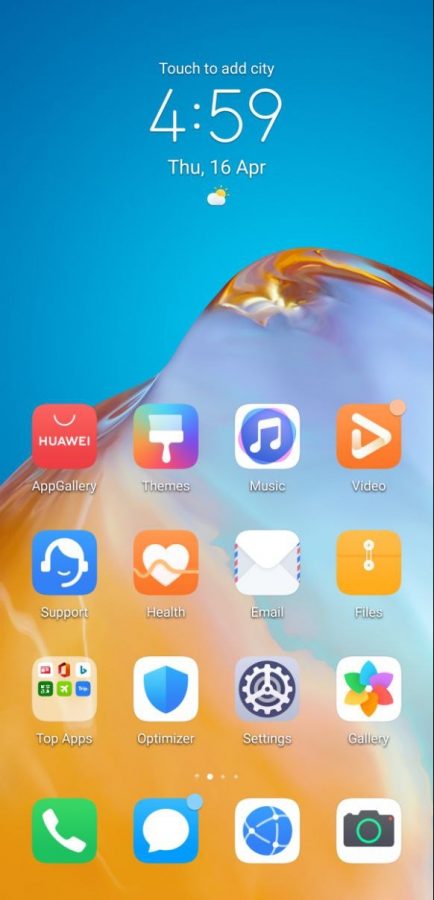
One thing I like about AppGallery is its four-layer security detection mechanism feature. All apps featured on the platform are safe to download and use. There are also some exclusive apps only available through AppGallery.
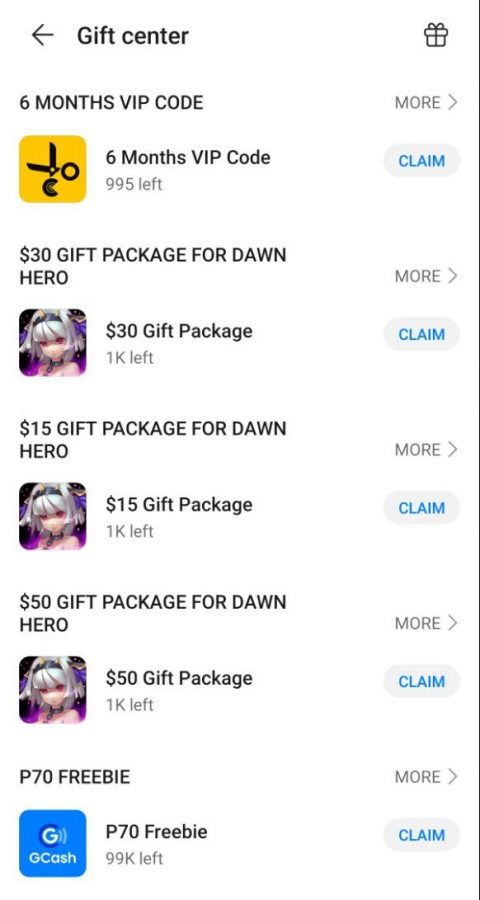
Aside from exclusive content, you also get gifts, special in-game events, competitions, prize draws and rewards only for AppGallery users.
BROWSER, APPTAKEN & APKPURE
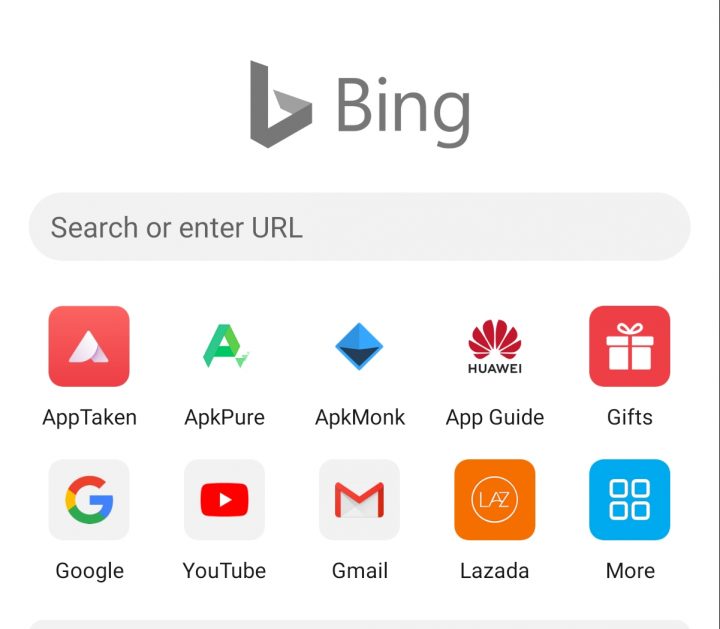
Searching through the browser is another way you can download apps for your Huawei P40 phone. I’ve also tried using AppTaken & ApkPure to download apps. So far all the essential apps I use, I was able to download.
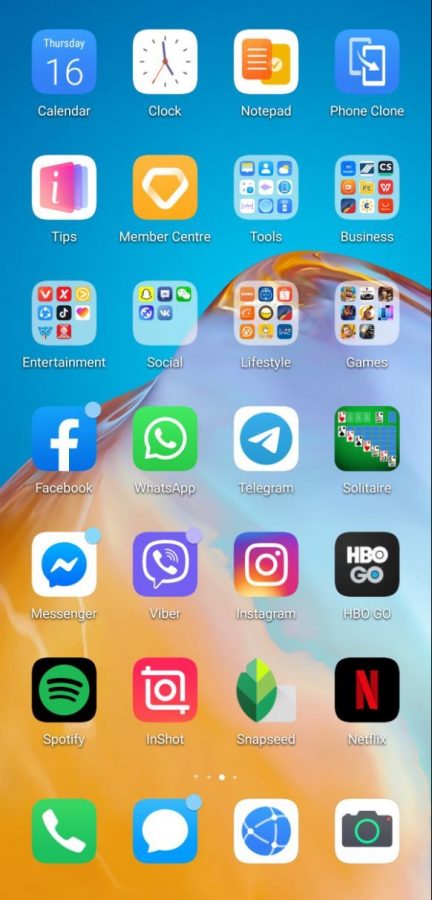
My fave social media apps as well as communication apps are easily available at AppGallery, I was able to download Netflix & HBO Go via ApkPure. If you’re Google dependent don’t worry you can still use it on Huawei P40 via the browser.
I still haven’t fully explored these sources for more apps but I’m happy to start off with the apps I’m frequently using. Don’t be intimidated to use AppGallery & other APK apps on your Huawei phone. If anything these apps make it easier for us Android users to search, download and even manage our favorite apps all while making sure our phone is safe from malware. Know more about AppGallery over at https://consumer.huawei.com
Got any tips when it comes to apps for Huawei? I’d love to know!
About P40
ok nice