I admit I am not a creative person but I do like the idea of creating something. Thankfully in this day and age, technology has played a big part in letting people like me, who have very little to no creative bone in their body at all, unleash their inner creativity. Heehee.
Last month, I attended a craft workshop hosted by Brother as they launched their Scan N Cut machine that can turn anyone into a budding crafter.
Meet Brother Scan N Cut. It’s the world’s first home and hobby cutting machine with a built-in scanner. Say what? I know I’m not creative nor DIY crazy but when you get to play with a machine like this, you just can’t help but get excited.
Brother Scan N Cut can scan and cut any image, sketch or doodle that you created then precisely cut the shapes or outlines–without designs cartridges or PC.
It has a WiFi connection and two USB ports so you can upload & check out designs and patterns through your USB or online.
It’s got a bright color LCD touch screen display with a stylus as well. It has 7 fonts and 631 built-in designs, including 100 quilt patterns to choose from.
Scan N Cut machine comes with a middle tack adhesive mat where you place the paper of design you want to scan or cut.
It also uses a standard cut blade & holder. The blade can be adjusted so it can efficiently cut whatever material you choose such as paper or fabric.
To get started, I put the blade inside the holder and turned on the machine. Then I stick the paper with the design on the sheet so it gets scanned and cut right away.
Once you click scan, you’ll see it on the screen.
Here I was editing it so it can get cut.
Quick tip: you can scan in your design and save it as a cit or draw file. Scan N Cut will automatically create cut lines.
So cool seeing how Brother Scan N Cut seamlessly cuts the designs I scanned. After it was done, I had to use the small spatula that comes with the machine since the cut pieces tend to stick on the mat.
After a few minutes my first project was done! It just needs ironing for my designs to stick. Yay!
Next project is creating a Christmas card. 
Brother Scan N Cut also comes with a pen set which lets you draw your designs.

You can also adjust the cut & draw speed and pressure especially if you’re using different kinds of paper or fabric. 
After a few minutes of cut and paste, here’s my Christmas card made with Brother Scan N Cut.
Check out what else you can do with Brother Scan N Cut. So many cute and paper crafts!
This not-so-creative person was able to create two cute DIY projects all thanks to Brother Scan N Cut!
My travel tote bag is my inspiration for my 2017 travels!
Thank you Brother Scan N Cut for literally being at my side to help me take on this creative challenge. I honestly never thought that DIY can be this so much fun and stress-free! One of the things I like is that I don’t need anything else aside from the Scan N Cut, just the materials I need to complete my project. I can get used to crafting and creating cute stuff for my family with Brother Scan N Cut.
Brother Scan N Cut is available in Office Warehouse stores.
BROTHER PHILIPPINES
www.brother.com.ph



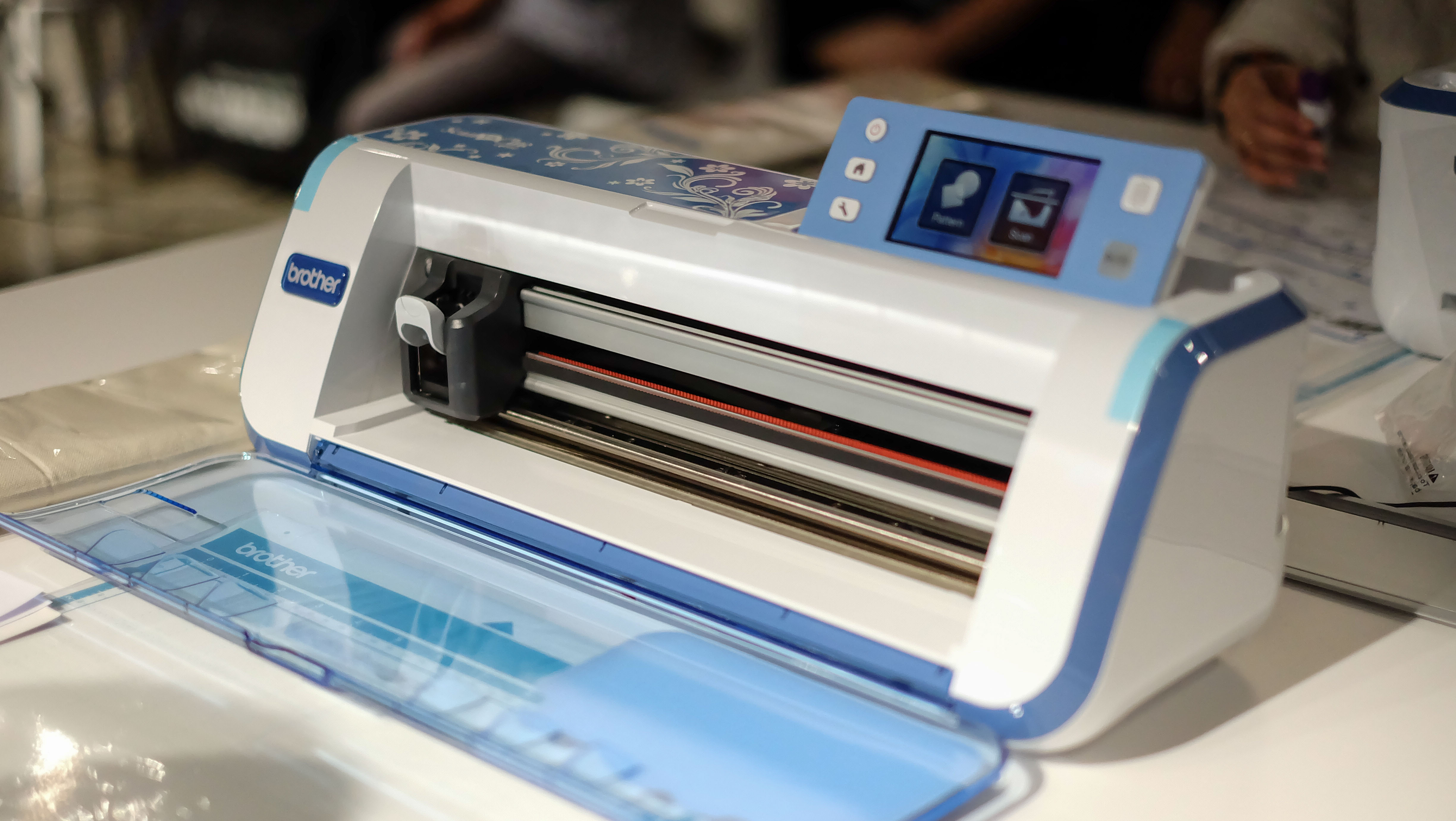




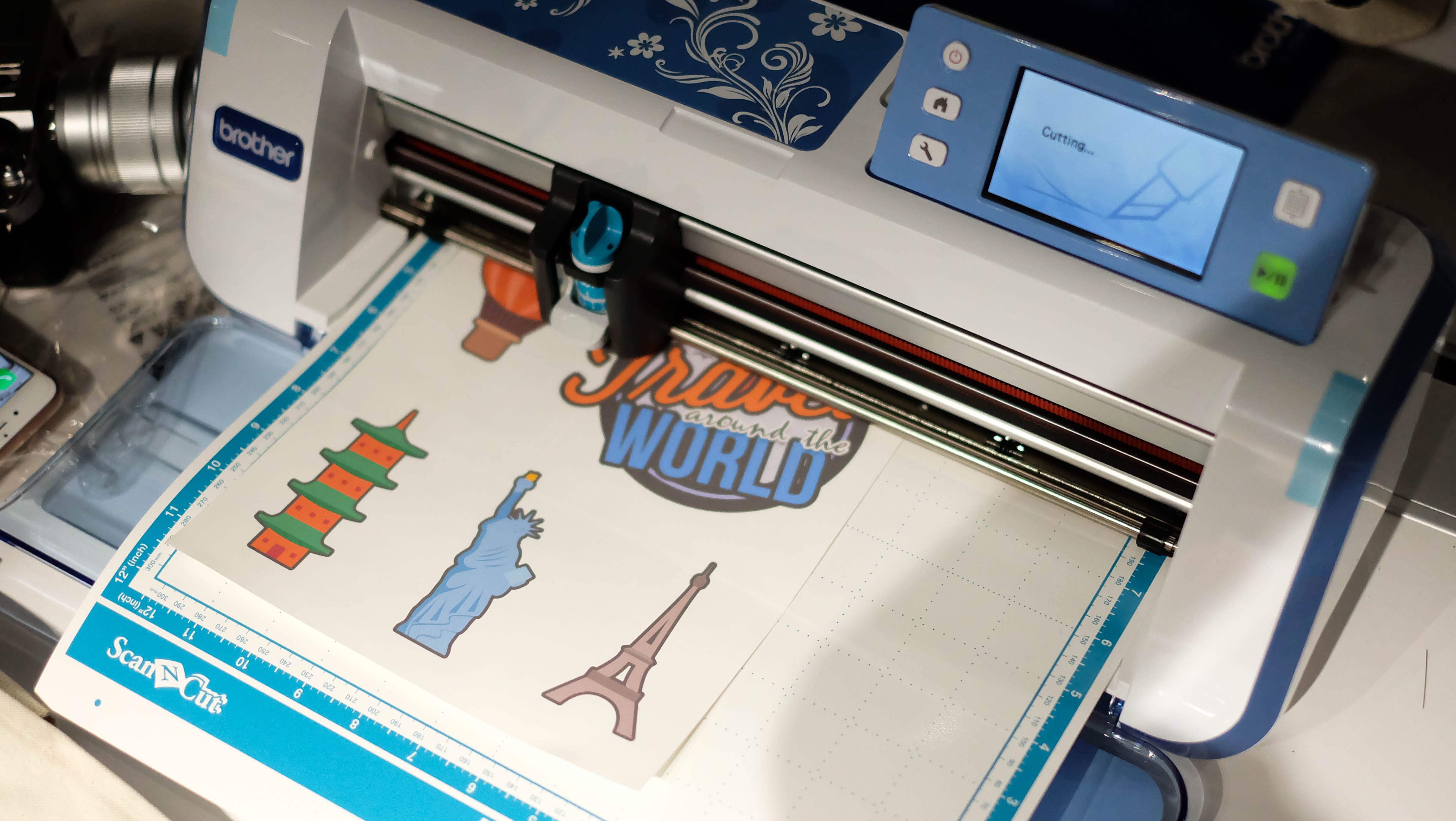









Leave a Reply